Your cart is currently empty!
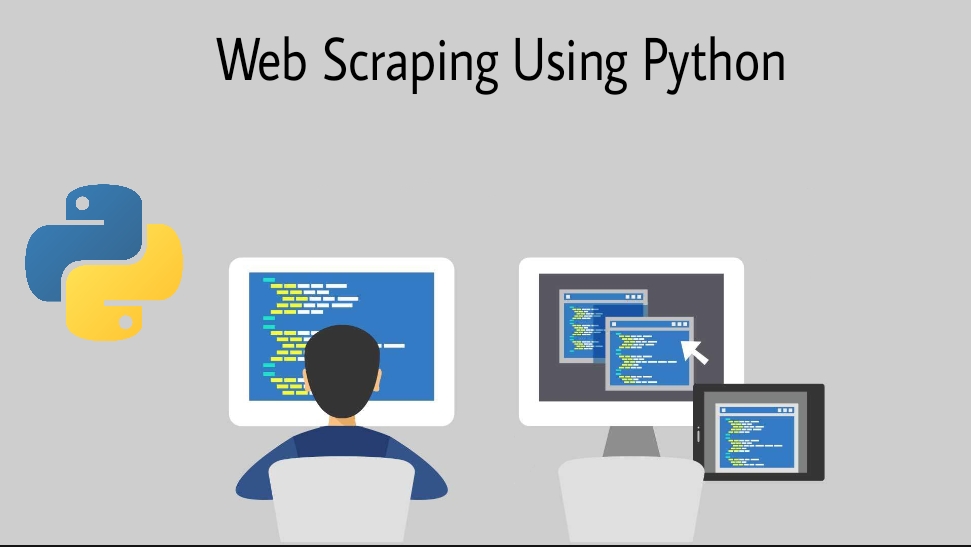
Web Scraping Using Python
Web Scraping Using Python
Web scraping is a powerful technique to extract large amounts of data from websites and store it in a structured format. It has become an essential tool for data-driven projects, from market research to dynamic price monitoring. In this blog, we’ll dive into the basics of web scraping, its legal considerations, applications, and how Python makes it accessible and efficient.
Table of Contents

What is Web Scraping?
The technique of automatically gathering information from webpages is known as web scraping. Think of it as a way to harvest data from webpages and store it in a local file, such as a CSV or database, for further analysis.
Example Use Case:
Imagine creating a phone comparison website where you need information like mobile prices, ratings, and models from various e-commerce sites. Collecting this data by hand is ineffective and time-consuming. Web scraping automates this process, enabling you to collect the required data in seconds.
Download New Real Time Projects :-Click here
Why Web Scraping?
Web scraping has numerous applications, including:
- Dynamic Price Monitoring: Extract prices from e-commerce sites to adjust your pricing strategy.
- Market Research: Gather insights on trends, competitors, and consumer behavior.
- Email Gathering: Collect emails for targeted marketing campaigns.
- News Monitoring: Track breaking news and its implications for businesses or investments.
- Social Media Analysis: Analyze trending topics, hashtags, or sentiment from platforms like Twitter and Instagram.
- Research & Development: Collect statistical or environmental data for surveys and innovations.
PHP PROJECT:- CLICK HERE
Is Web Scraping Legal?
The legality of web scraping depends on how and where it’s applied:
- Legal Usage: Scraping public data that is freely accessible, without violating terms of service.
- Illegal Usage: Scraping nonpublic data or bypassing security measures on a website. Always consult the website’s robots.txt file and adhere to its guidelines.
Why Use Python for Web Scraping?
Python stands out as a preferred language for web scraping because of:
- Simplicity: Python’s syntax is beginner-friendly and concise.
- Libraries: Python has robust libraries like BeautifulSoup, Selenium, and Scrapy.
- Versatility: It can handle everything from basic scraping tasks to complex data manipulation.
- Open-Source Community: Python’s extensive community provides abundant resources and support.
INTERVIEW QUESTION:-CLICK HERE
The Basics of Web Scraping
Web scraping has two main components:
- Web Crawler (Spider): An automated script that browses the web to locate relevant pages.
- Web Scraper: Extracts the required data from these pages.
How Does Web Scraping Work?
- Find the URL to Scrape: Find the website and the information you require.
- Inspect the Page: Use browser developer tools (right-click → Inspect) to locate the data’s HTML structure.
- Write the Code: Use Python libraries to extract the desired content.
- Store the Data: Save the data in formats like CSV, JSON, or a database.
Complete Advance AI topics:- CLICK HERE
Python Libraries for Web Scraping
- BeautifulSoup: For parsing HTML and XML documents.
- Install with:
pip install bs4
- Install with:
- Selenium: For automating browser interactions, useful for dynamic content.
- Install with:
pip install selenium
- Install with:
- Pandas: For data manipulation and analysis.
- Install with:
pip install pandas
- Install with:
- Requests: For sending HTTP requests to fetch webpage content.
- Install with:
pip install requests
- Install with:
Complete Python Course with Advance topics:- CLICK HERE
Example: Web Scraping Using BeautifulSoup
Below is an example of extracting all headings from a Wikipedia page:
from bs4 import BeautifulSoup
import requests
# Step 1: Make a request to the website
url = "https://en.wikipedia.org/wiki/Machine_learning"
response = requests.get(url)
# Step 2: Parse the webpage content
soup = BeautifulSoup(response.text, 'html.parser')
# Step 3: Extract data (headings in this case)
headings = soup.select('.mw-headline')
for heading in headings:
print(heading.text)
Output:
This script will print all the section headings on the “Machine Learning” Wikipedia page.
Advanced Example: Scraping and Storing Data
Let’s extract webpage names and links and save them in a CSV file:
import csv
from bs4 import BeautifulSoup
import requests
# Step 1: Fetch the webpage
url = "https://example.com/articles"
response = requests.get(url)
soup = BeautifulSoup(response.text, 'html.parser')
# Step 2: Extract article titles and links
articles = soup.find_all('h2', class_='article-title')
# Step 3: Store the data in a CSV file
with open('articles.csv', 'w', newline='', encoding='utf-8') as file:
writer = csv.writer(file)
writer.writerow(["Title", "Link"])
for article in articles:
title = article.text.strip()
link = article.a['href']
writer.writerow([title, link])
- web scraping using python free course
- web scraping using python beautifulsoup
- web scraping using python projects
- web scraping using python github
- web scraping using python libraries
- web scraping using python example
- web scraping using python w3schools
- web scraping using python selenium
Leave a Reply