Your cart is currently empty!
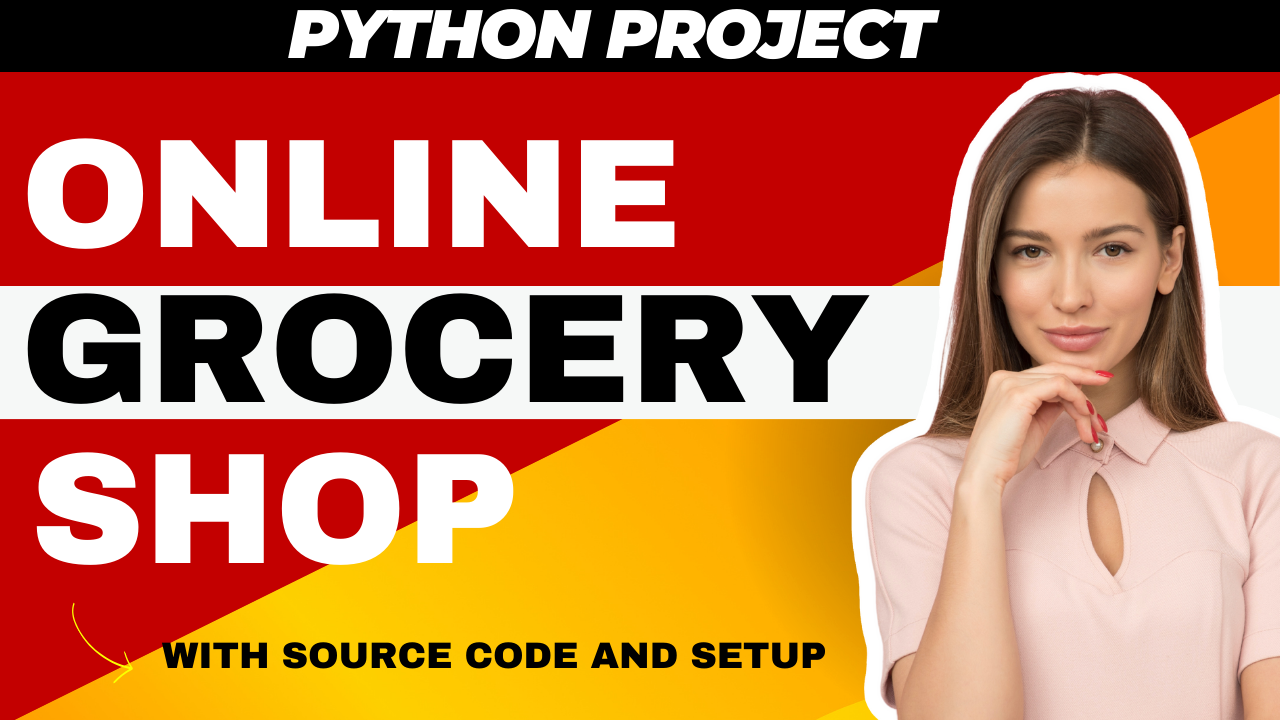
Online Grocery Shop Using Python with Source code setup
Menu
Online Grocery Shop Using Python
Introduction
In the digital age, online shopping has become a norm, making it crucial for businesses to have an online presence. This blog post guides you through creating an online grocery shop using Python. We’ll cover everything from setting up the project to implementing essential features for both customers and admins.
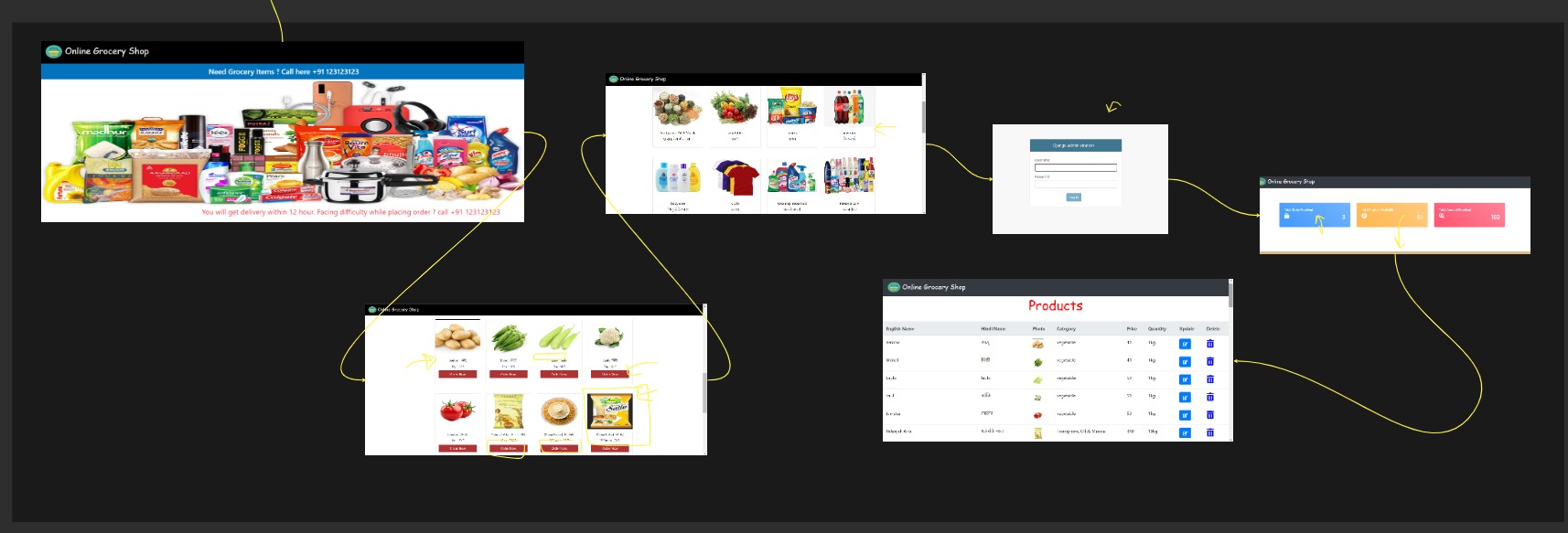
Step 1: Making the Project
To start, we need to create a new Python project. Set up your environment with a virtual environment to manage dependencies. Install necessary libraries such as Django for the backend framework, and Bootstrap for a responsive frontend.
mkdir online_grocery_shop
cd online_grocery_shop
python -m venv env
source env/bin/activate
pip install django
django-admin startproject grocery_shop
cd grocery_shop
django-admin startapp shop
| Project Name | Building an Online Grocery Shop Using Python |
|---|---|
| Language Used | Python. |
| Database | SQLite |
| User Interface Design | HTML, AJAX,JQUERY,JAVASCRIPT,Bootstrap |
| Web Browser | Mozilla, Google Chrome, |
| Software | Visual Studio Code |
Step 2: Essential Features
Customer
-
- Browsing Products: Customers can browse products without needing to sign up or log in.
-
- Ordering Products: Simply select products, fill in address and contact details, and place the order.
-
- Category-Wise Browsing: Products can be browsed by categories for ease of use.
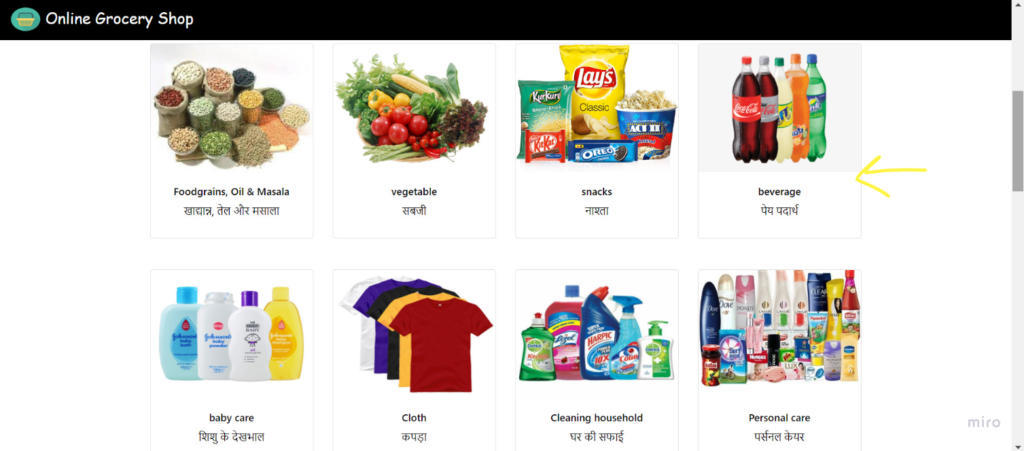
Admin
-
- Account Creation: Admins can create an account using a username, email, and password.
-
- Dashboard Overview: View the number of products, categories, orders, and total order amount.
-
- Order Management: View detailed order information including customer location and contact details.
-
- Product and Category Management: Add, update, or delete products and categories. Support for multiple languages and images is also included
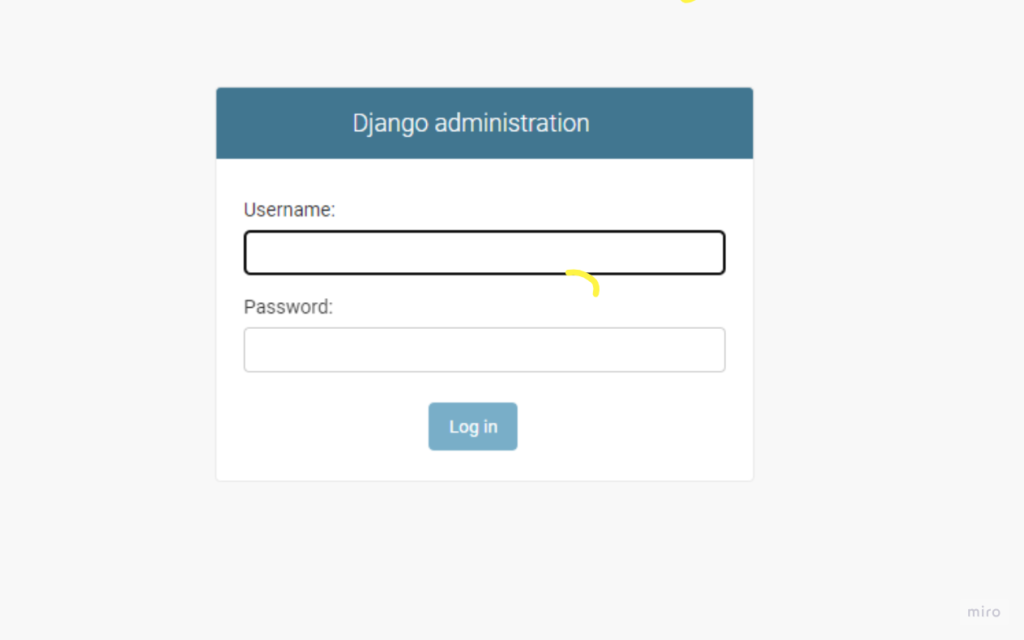
Step 3: Required Software and Tools
To build this project, you’ll need:
-
- Python: The programming language used for the backend.
-
- Django: A high-level Python web framework.
-
- SQLite: The default database for Django projects.
-
- Visual Studio Code (VS Code): A powerful code editor.
Step 4: Running the Project
- Installation/Setup/Run Remotely
- Complete Setup: We remotely setup the complete project on your system
- Convenient Remote Access: Access our services from home using Zoom, AnyDesk, or Google Meet.
- Error-Free Guarantee: Our team ensures your project runs smoothly without any mistakes
Step 5: Project Screenshots
Here are some screenshots to give you a visual overview of the project:
-
- Home Page: Displays featured products and categories.
-
- Product Browsing: Allows customers to browse products by categories.
-
- Order Form: A simple form to fill in delivery details and place an order.
-
- Admin Dashboard: Provides an overview of products, categories, orders, and total revenue.
-
- Product Management: Interface for admins to add, update, or delete products and categories.
Buy this Project :-click here
Post Views: 932
Leave a Reply