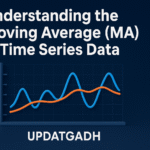

Store POS Java Project
Introduction
Store POS is a simple yet efficient Point of Sale (POS) software developed in JavaFX for retail and wholesale stores. The system currently includes purchase, sales, and inventory management modules, while a finance module is planned for future development.
This project aims to provide a seamless store management experience, making it easier to handle transactions, monitor inventory, and generate reports. Additionally, we are looking for open-source contributors to collaborate on developing a full-fledged accounting and finance ERP using Java.
Key Features
✅ Purchase Management – Track and manage supplier purchases efficiently.
✅ Sales Management – Process retail/wholesale sales transactions smoothly.
✅ Inventory Management – Monitor stock levels, add/remove products, and prevent shortages.
✅ Report Generation – Generate professional reports using JasperReports.
✅ Database Connectivity – Integrated with Oracle Database for data storage and retrieval.
✅ User-Friendly Interface – Built with JavaFX for a responsive and interactive UI.
Technology Stack
| Component | Version |
|---|---|
| Programming Language | Java (1.8.0_66) |
| UI Framework | JavaFX |
| Reporting Tool | JasperReports (6.16.0) |
| Third-Party Libraries | ControlsFX (8.40.14) |
| Database | Oracle Database (11.2.0.1.0) |
| IDE | NetBeans IDE (8.0.2) |
| Scene Builder | JavaFX Scene Builder (11.0.0) |
| Database Tools | TOAD for Oracle (10), SQL Developer |
Installation and Setup
Follow these steps to set up and run the Store POS system:
Step 1: Clone the Project
Step 2: Configure Database
- Locate DbConnection.java inside
src/database/DbConnection. - Update database schema credentials to match your Oracle Database configuration.
Step 3: Import the Database
- Use SQL Developer, TOAD, or SQL++ to import the
STOREPOS.DMPfile. - Ensure the database schema is properly configured.
Step 4: Run the Project
- Open the project in NetBeans IDE.
- Compile and run the project using the built-in JavaFX runtime.
- Alternatively, use the command
Screenshots
📌 Home Dashboard – Provides an overview of store operations.
📌 Sales Module – Manage customer transactions easily.
📌 Purchase Module – Keep track of supplier purchases.
📌 Inventory Management – Monitor stock levels and prevent shortages.
📌 Reports – Generate invoices, sales reports, and inventory reports.

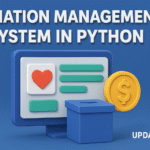
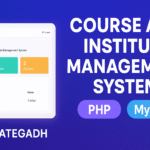
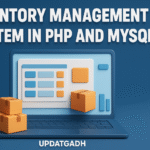

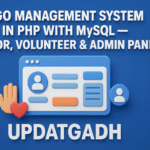
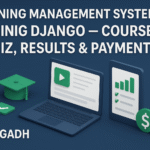
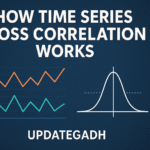
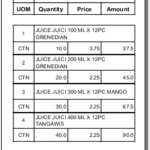



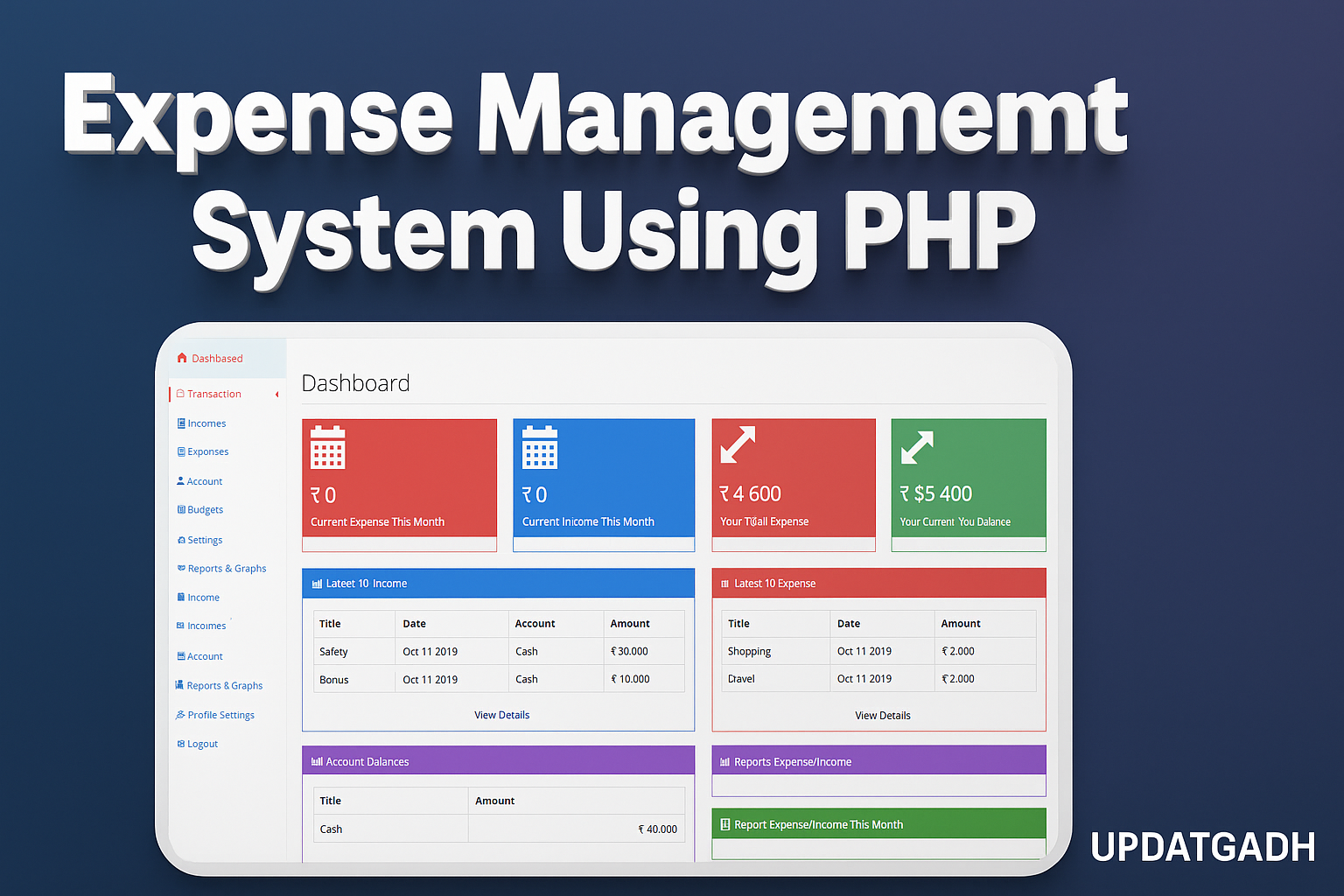
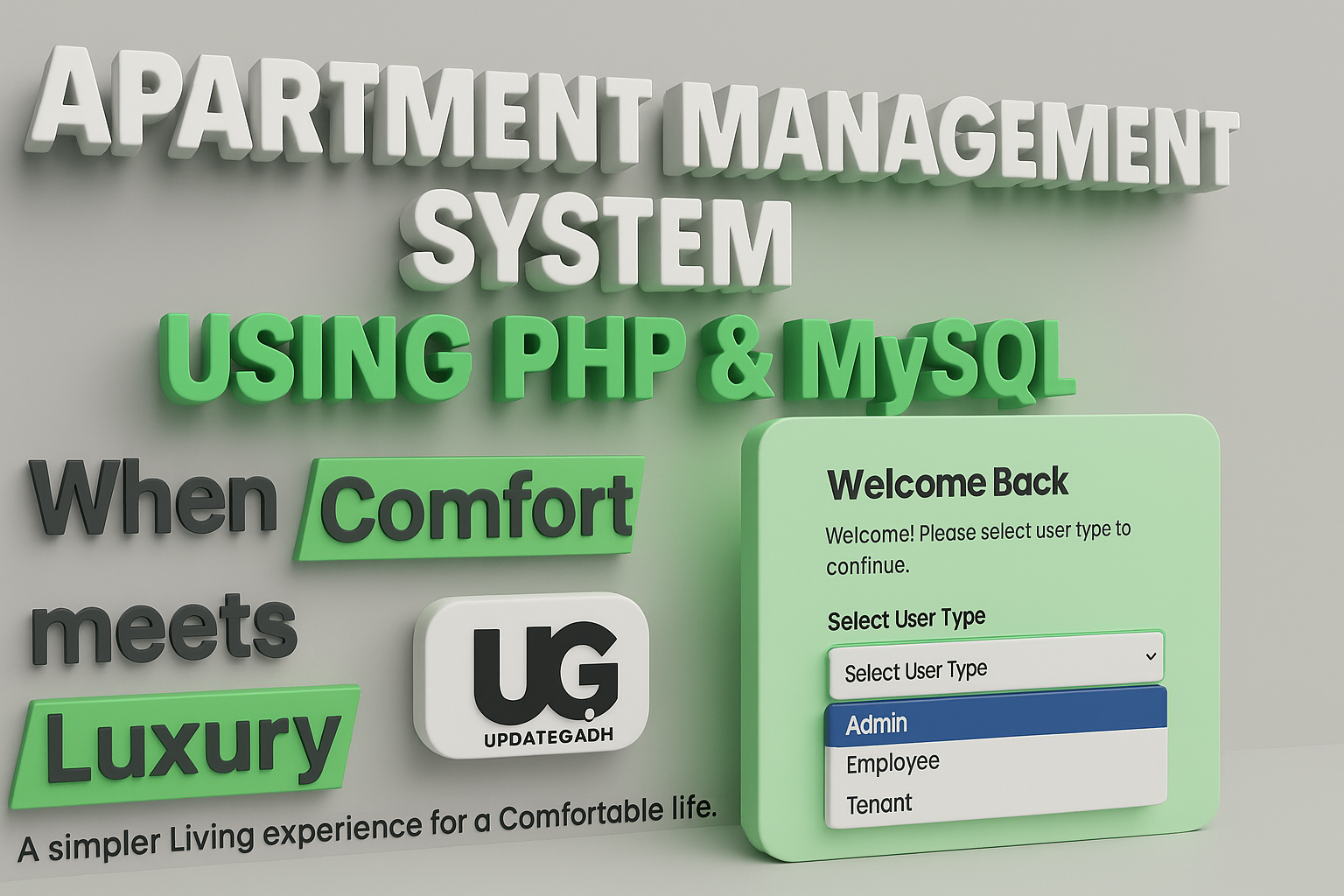

Post Comment