Your cart is currently empty!

Electronics Learning Management System using JavaFX and MySQL
Tags: JavaFX, MySQL, Electronics, Learning Management System, LMS, Admin Login, Faculty Login, Student Login, Java Projects, Education Technology, Project-Based Learning
Electronics Learning Management System using JavaFX and MySQL Database
Introduction
Welcome to the Electronics Learning Management System (ELMS) blog post! In this article, we will explore the creation of an innovative LMS built using JavaFX and MySQL. This project is designed to streamline the educational process for electronics courses, providing distinct features for admins, faculty, and students. By the end of this post, you will have a comprehensive understanding of the essential features, required software and tools, and the steps to run the project. Let’s dive in!
Making the Project
Creating the ELMS involves several steps, from setting up the development environment to implementing and testing various features. The core of this project is JavaFX for the front-end and MySQL for the back-end database management. Here’s a high-level overview of the development process:
- Setting Up the Environment:
- Install Java Development Kit (JDK).
- Set up your Integrated Development Environment (IDE), such as IntelliJ IDEA or Eclipse.
- Install MySQL and MySQL Workbench.
- Designing the Database:
- Create a MySQL database named
elms. - Design tables for admins, faculty, students, courses, tasks, and grades.
- Building the User Interface:
- Use JavaFX to create an intuitive and responsive UI.
- Design separate interfaces for admin, faculty, and student functionalities.
- Implementing Features:
- Develop functionalities for user login, course management, task management, and notifications.
- Ensure secure personal storage and chat features are integrated.
Essential Features
The ELMS comes with a robust set of features tailored to the needs of admins, faculty, and students:
- Admin Features:
- Add, edit, delete faculties and students.
- Manage user roles and permissions.
- Faculty Features:
- Add, edit, delete courses and students.
- Create and manage tasks.
- Grade submissions and provide feedback.
- View and edit profile information.
- Approve chat requests for group discussions.
- Student Features:
- View and enroll in courses.
- Submit tasks and view grades.
- View and edit profile information.
- Chat with multiple students (with faculty approval).
- Receive notifications for new tasks.
- Access secure personal storage.
- Use a built-in calculator application.
Required Software and Tools
To develop and run the ELMS project, you will need the following software and tools:
- Java Development Kit (JDK): Required for developing Java applications.
- Integrated Development Environment (IDE): IntelliJ IDEA, Eclipse, or NetBeans.
- MySQL: Database management system.
- MySQL Workbench: GUI tool for managing MySQL databases.
- JavaFX: Framework for building graphical user interfaces in Java.
Running the Project
Installation/Setup/Run Remotely
- Convenient Remote Access: Access our services from home using Zoom, Any Desk, or Google Meet.
- Complete Setup: We remotely setup the complete project on your system.
- Error-Free Guarantee: Our team ensures your project runs smoothly without any mistakes.
- Personal Help: We’re here to support you every step of the way and saves time.
Project Screenshots

Admin can manage faculties and students.
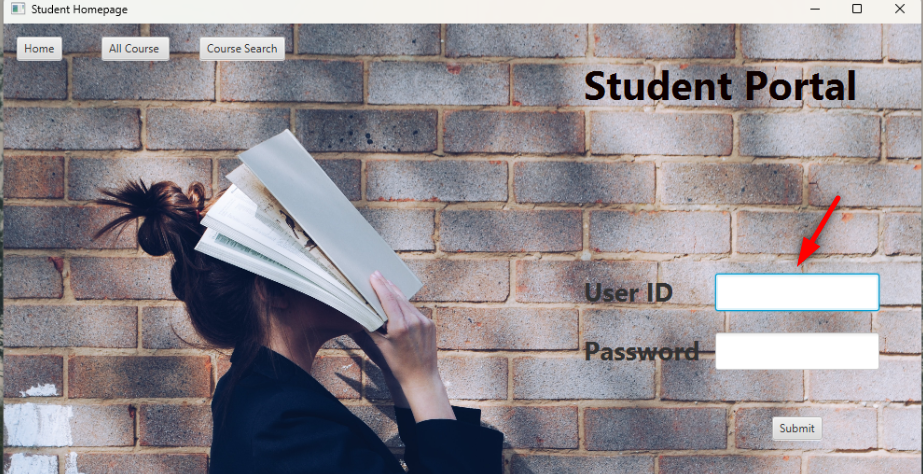
Faculty can manage courses and tasks.
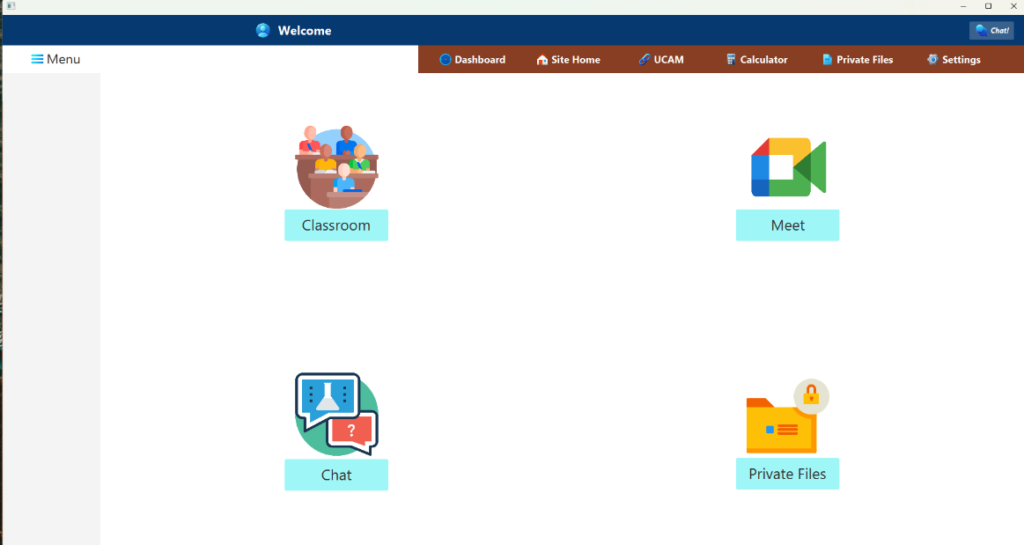
Students can view and enroll in courses.
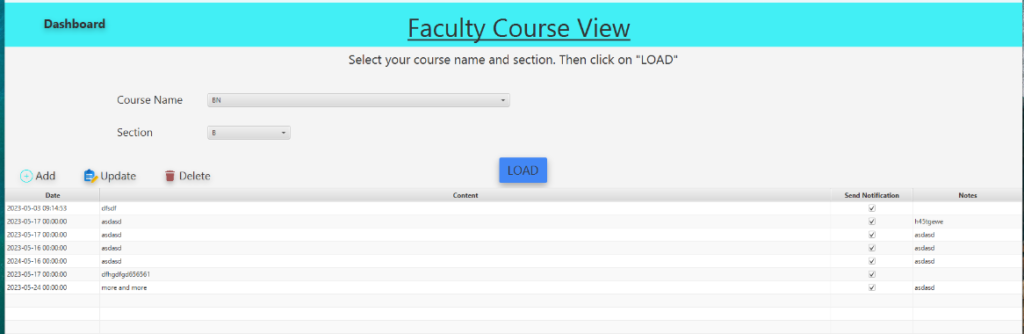
Students can submit tasks and view grades.
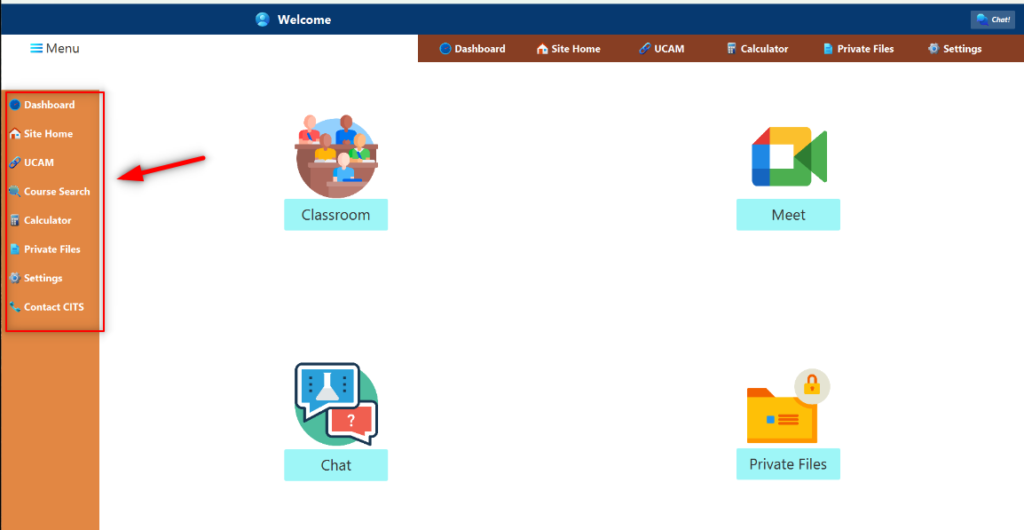
Students can chat with peers, with faculty approval.
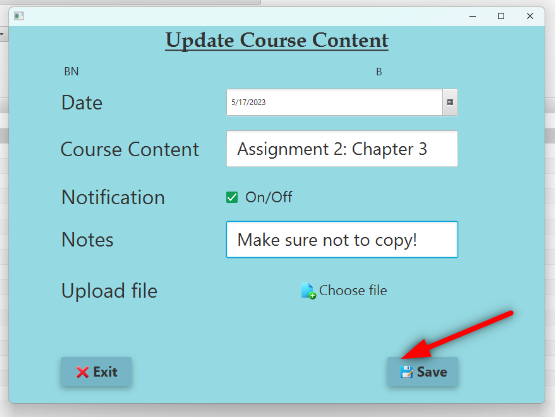
Download Project
To download the , please scroll down and click the download button.
- This project offers premium quality at an affordable price.
- I charge a small fee for my time, ensuring your save both time and effort.
- Once purchased, I can quickly set up the project on your system.
- Save your time !.
👇Buy Now 👇
New Project :-https://www.youtube.com/@Decodeit2
Download All Free Project : Click here
Comments
One response to “Electronics Learning Management System using JavaFX and MySQL”
[…] Electronics Learning Management System using JavaFX and MySQL […]
Leave a Reply