Your cart is currently empty!
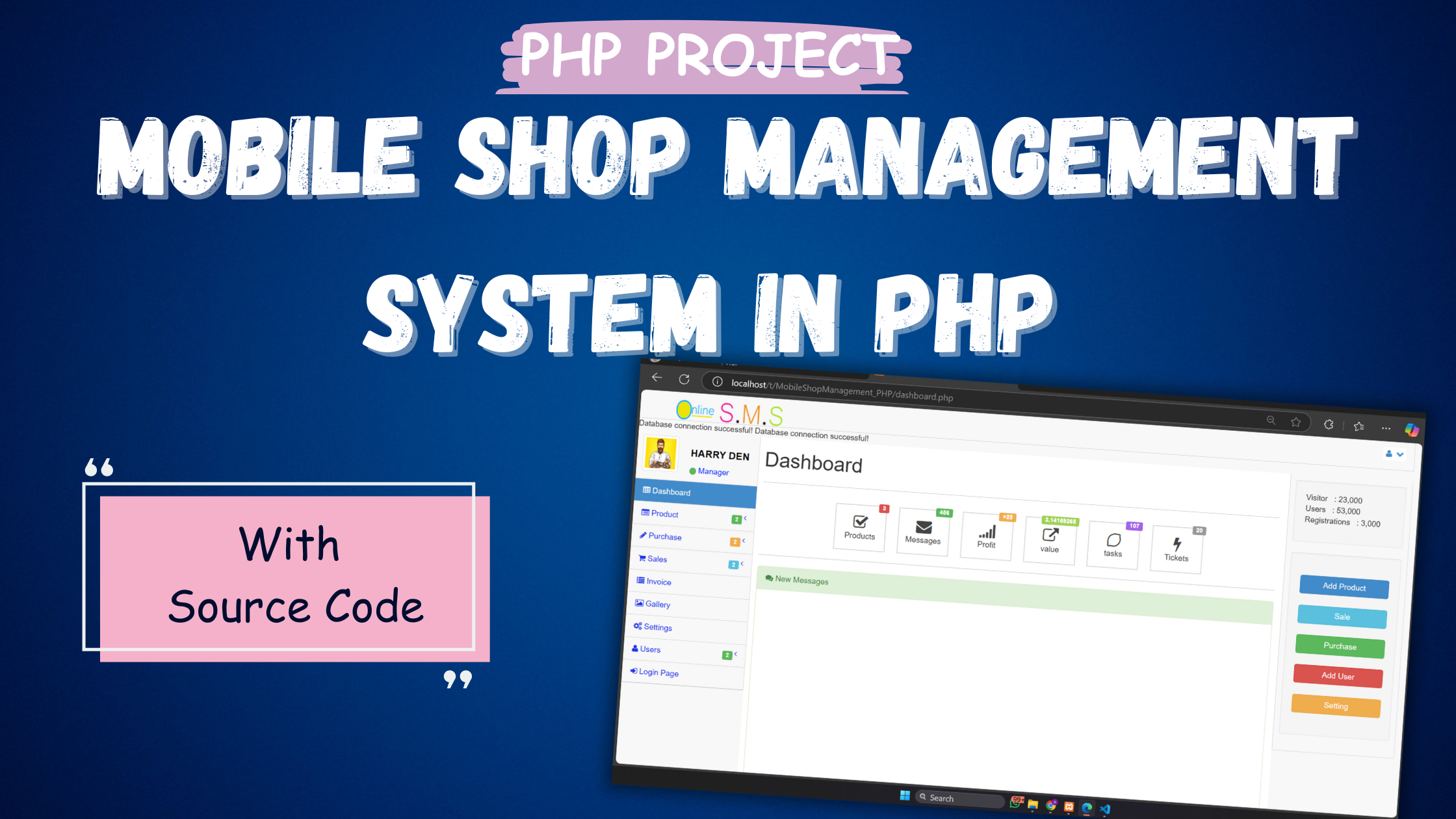
Mobile Shop Management System in PHP With Source Code
Share this content:
auto dealer management system in php computer repair shop management system in php garage management system project in php inventory management system in php mysql mobil shop management system in c# mobile shop management system mobile shop management system in c# mobile shop management system in php mobile shop management system project in c# mobile store management system in php my sql vehicle service management system in php
Comments
2 responses to “Mobile Shop Management System in PHP With Source Code”
[…] Mobile Shop Management […]
[…] Mobile Shop Management […]
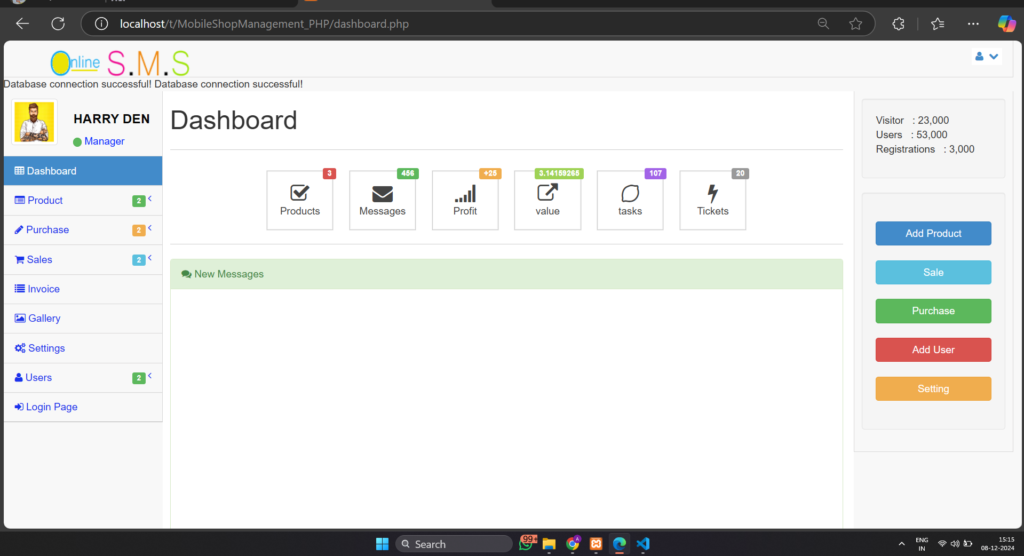
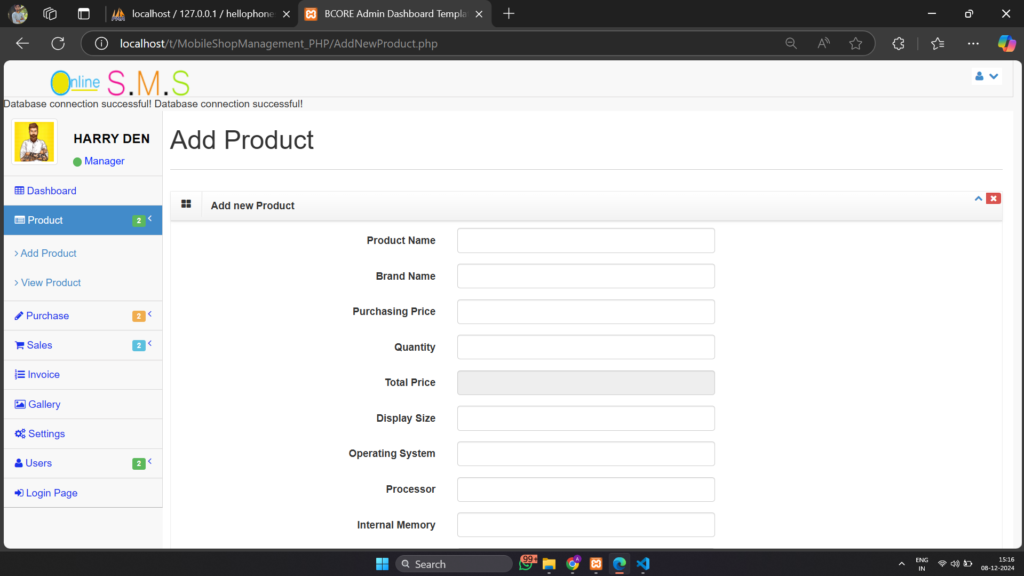
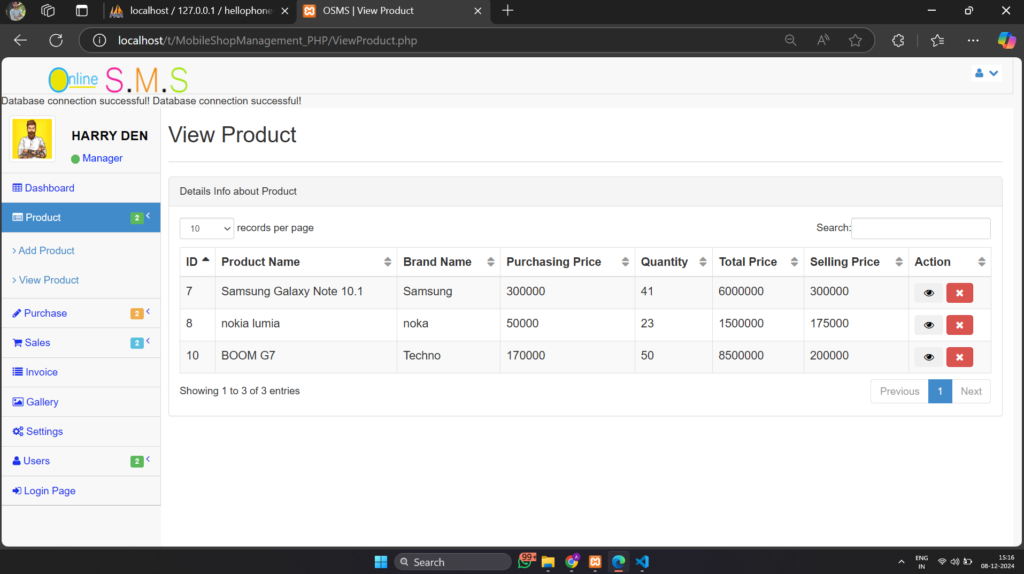
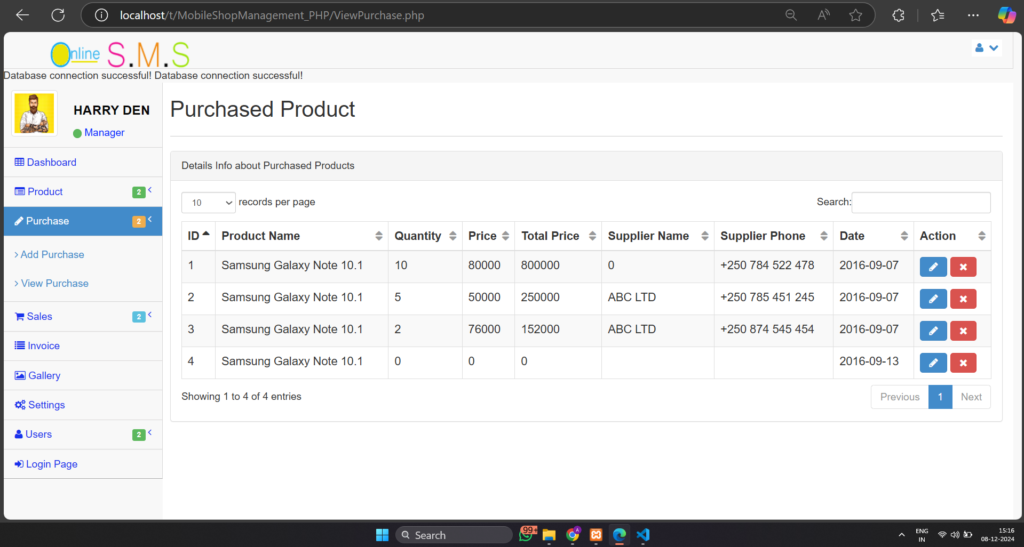
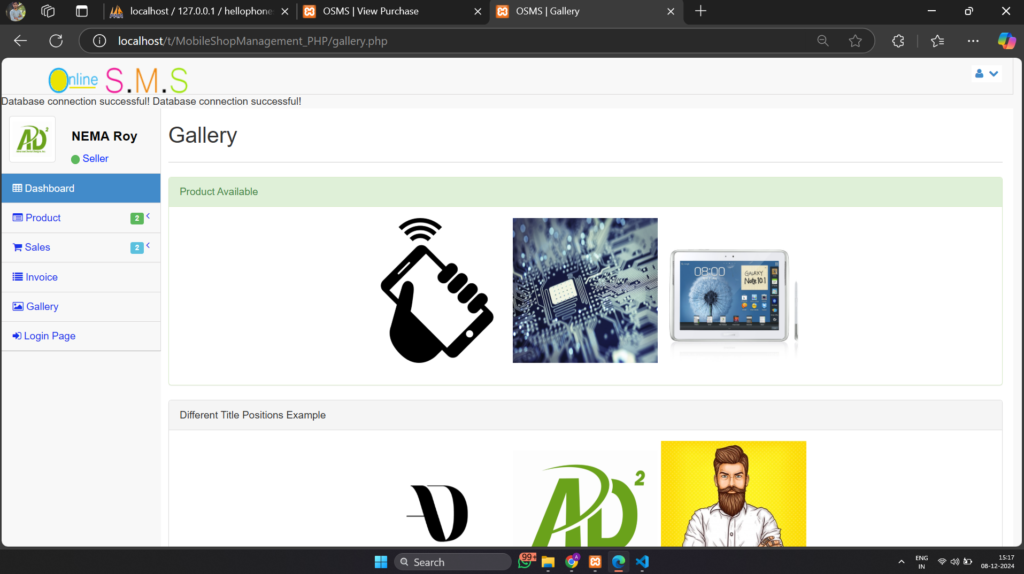
Leave a Reply to 📦 Premium Courier Management System using PHP & MySQL Cancel reply